Loving Any.DO to Get Stuff Done
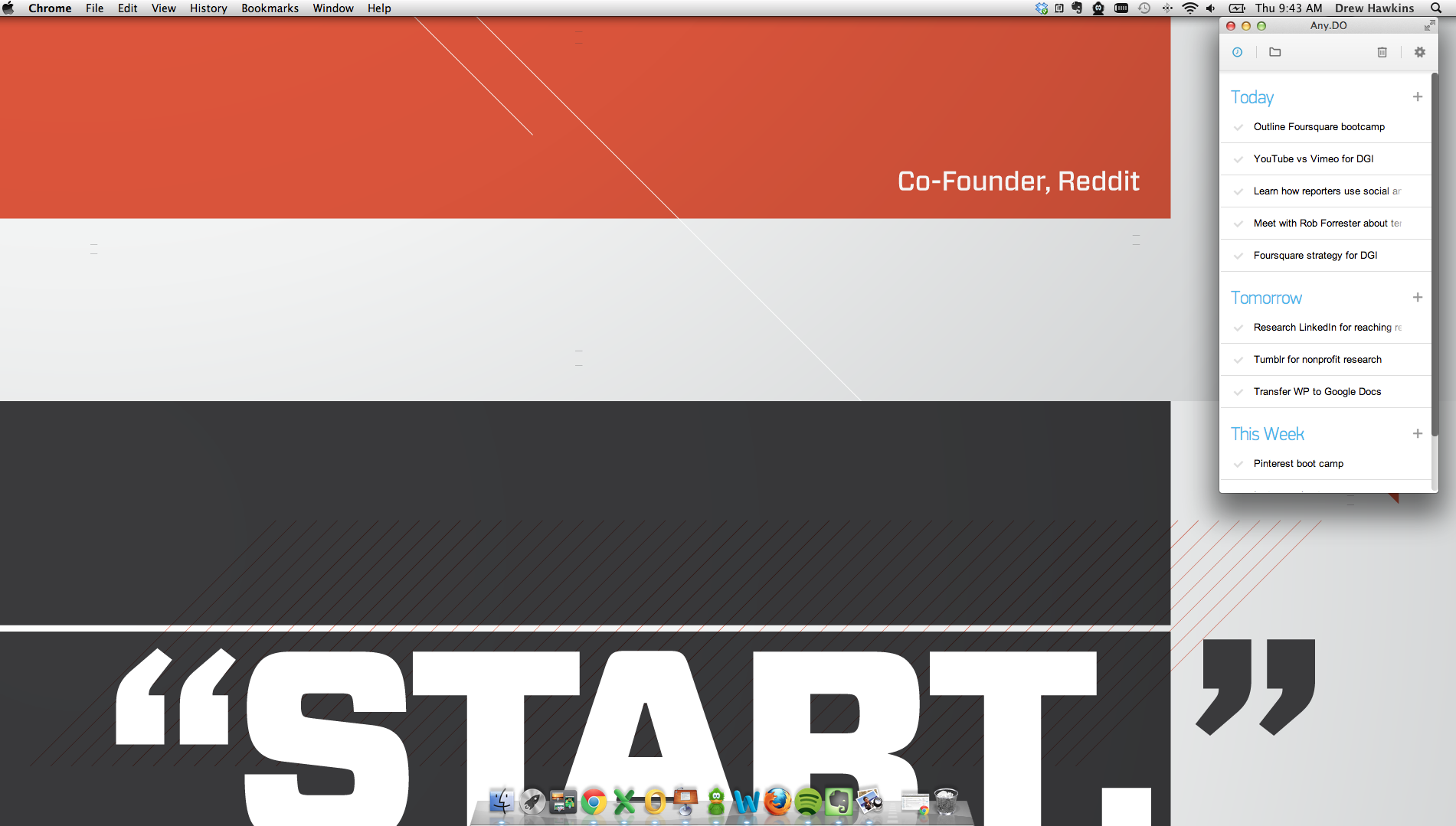 I tried out Any.DO when it first came out a long time ago on my Android phone. It was a clean to-do app that was easier to organize...but that was about it. It really didn't provide much more than what a scratch pad of paper does. So I moved on.
I tried out Any.DO when it first came out a long time ago on my Android phone. It was a clean to-do app that was easier to organize...but that was about it. It really didn't provide much more than what a scratch pad of paper does. So I moved on.
Not long ago I wrote about using the Clear app as my to-do app of choice. I've bounced around between to-do apps for the longest time. I've gone from Wunderlist to Wunderkinder, to pen and paper, to Evernote, to Clear, back to pen and paper and now back to Any.DO. A little all over the place.
So why are things different now?
Cloud Syncing
Any.DO now offers integration between desktop and mobile. They recently launched a new Chrome extension that manages and syncs your to-do list with your browser. The browser extension has the option to open up in its own skinny window and display my list in the corner of my screen, allowing me to cross things off like a pad of paper. All the functionality in my iPhone in terms of note-taking and reminders work from this app just like they do from mobile.
Reminders
It's one thing to have a written out list. It's another to have that written out list ping you from time to time. Using either the mobile app or the Chrome extension, you can add notes to a task and even add reminders. Most tasks have deadlines right? Any.DO allows me to set reminders to go off like an alarm. Also like an alarm, I can open up that task, cross it off as complete or even hit "snooze" on the task. For example, if something else came up and that task needed to be on the backburner, I could snooze it without having to reset a new notification.
Contact Syncronization
Another cool feature is how the mobile app syncs up with contacts. Let's say I'm working with a group on a specific project and have a task listed for myself to follow up with a teammate about feedback we may have received from a client. I can list "Follow up about X project" and in the notes write something like "Call [insert name here]." If that person is in my contacts list, their name will be live on my task. All I do is touch a "Talk" button and Any.DO prompts me to either call, email or text that person straight from the app. This has come in handy for me more than once.
Non-specific Deadlines
The app doesn't require dates to have a specific due date to each task. You can easily drag and drop tasks to categories like "Today", "Tomorrow", "This week" or "Later." Sure, you could set reminders for specific due dates for each task but this non-specific element takes away the guesswork on a lot of tasks that may not have a specific in-stone deadline.
There is also an archive of completed tasks. Once you cross a task off as complete, it stores it on another list. For me, it's a cool mental game. It's daunting when you have a long to-do list that never goes away. It feels better if midway or at the end of a day, I can step back and look at how many things I actually did accomplish that day.
It's not a super crazy feature heavy app but has enough going for it to stand up to other ones out there. Any.DO is simple and I like it.
How do you like to keep up with your to-do lists?


