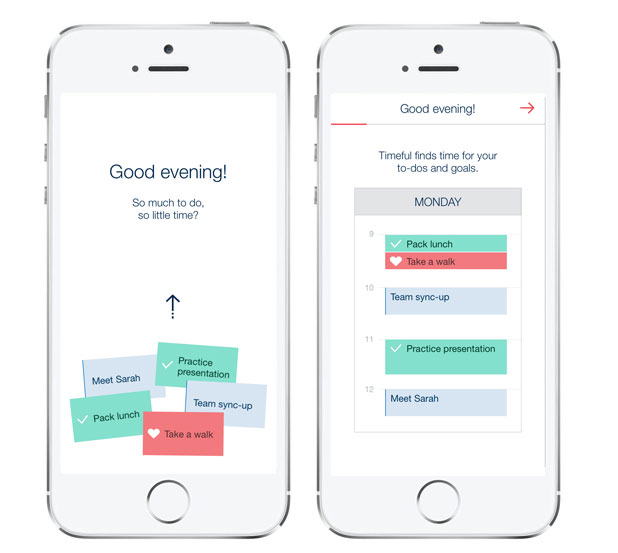Is this app a one-stop shop for task management?
I've been a long time advocate for Any.Do's suite of productivity tools. When Fast Company talked about "the last calendar app you'll ever have to install" a few weeks ago, I was intrigued. I love Any.Do for keeping track of my to-do lists and the accompanying Cal app is incredibly well-designed. But I had to give this new wonder app Timeful a try. So for the last week I have used Timeful exclusively as my task management resource.
What is Timeful?
Here's a quick visual introduction:
Timeful Product Introduction from Timeful on Vimeo.
Timeful is really the first true "smart calendar" I've run across in app form. Over the last week, it has attempted to learn my daily tasks, habits and when I schedule time during the day to do those things. Where Any.Do separates meeting time from tasks, Timeful combines the two into one stream. While you can separate the two things (meetings and tasks) on the app, I feel like it really encourages you to intentionally schedule time to work on or do certain tasks.
Color-coding FTW
Doing things in my email or file folders like color-coding events, emails from clients etc isn't something that comes naturally to me. It's also a habit that if I have had to force in the past. Timeful does a great job of prompting you to categorize (by color) your to-do lists as work, fun, personal or even a custom event or task. That way, as you scroll through your calendar, you quickly see how proportional your work time is versus personal and fun time.
Timeful goes beyond getting stuff done to even improving life habits. There are a few daily or "several times a week" types of habits that I'm trying to be more diligent about like exercising, walking Theo every morning, journaling, or even maintaining this blog. The app asks you a few introductory questions about the habit, how many times a week you want to do it and even helps you track your streak of doing those things, provided you manually check off that you did that thing in the app.
Create intentional time to get stuff done
Having the ability to schedule time in for different tasks within my calendar has been a huge asset for me personally. Anyone with legitimate ADD like me can relate. Every morning when I walk into my office (at least for the last week or so) I'll spend my first five minutes of the day going through my meeting schedule and blocking off time to work during the in-between hours. That way, instead of getting back to my desk thinking "what should I work on next?" I already have a plan of action. Additionally, it allows me to schedule in break times and force myself to transition to another task. It's really helped me maintain focus throughout the work day instead of arbitrarily moving from task to task. I even schedule in a couple of spots in the day to work on email follow-up.
Efficient Calendar Syncing
The one thing I do love about this app is the fact that it syncs up with every calendar that I had on my phone. It allows you to have some events in the foreground and then to have some calendar events as a "sideline" event - something you want to see but not take up as much real estate on your screen. In comparison to Any.Do's Cal, it syncs with Outlook considerably better. If an event cancels on my desktop Outlook system, my Timeful app will make the adjustment nearly as quickly (Any.Do doesn't sync well at all). That seamless sync between my desktop and mobile device has been wonderful.
Moving forward
I am planning on continuing my use of Timeful for the next few weeks at least. I'm still new to the app and haven't completely mastered all of the features, nor have I covered all of the customization options here. I also plan on doing a side-by-side comparison of Any.Do and Timeful sometime in the next few weeks once I really get embedded with the app.
In the interim, this video provides a great hands-on demo of how someone would use the app day-to-day.
Timeful Product Walkthrough from Timeful on Vimeo.
What about you all? Have you used Timeful yet? What's your calendar + to-do list process?
You can download Timeful on iOS only here.